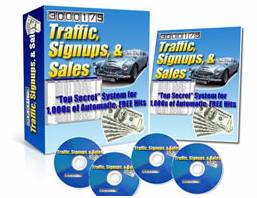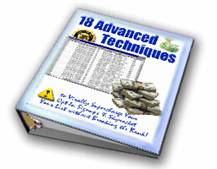|
Thank you for your order! With so many niche packages available in this collection choosing the first products to promote may seem a little daunting - The best advice I can offer is to take your time and try not to rush headfirst into it - Spend a little time developing your sales plan before you begin because it'll pay off tenfold in the long run. I'd also recommend reading and using some of the bonus products that I've included with the package. These are packed with great advice that'll help you maximise your income. And Finally - Don't worry about downloading everything at once - This page will be here from now on end :-)
Downloads Galore :-)
Unannounced Bonus
ENJOY Warmest regards, JayKay | ||||||||||||||||||||||||||||||||||||||||||