|
Instructions
Step 1
Upload the following files inside the protected area in
ASCII mode:
-
altauth_htaccess
-
altauth_loginscreen.php
Step 2
Upload the following file inside the protected area in
BINARY mode:
Step 3
Rename .htaccess to .htaccess_old
DO NOT DELETE THAT FILE. JUST
RENAME IT AS INSTRUCTED.
Step 4
Chmod 777 the protected directory. Here is an example of the
permissions to be set. Your FTP client may allow you to just
insert 777 when setting the permissions of the directory.
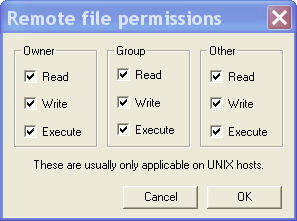
Step 5
Run altauth.php through your browser. Example: if you
uploaded the files inside
http://server.com/members then you'd run this URL
http://server.com/members/altauth.php
If everything has been set up correctly you'd read a message
that the protection has been enabled.
Step 6
Chmod 755 the protected directory. Here is an example of the
permissions to be set. Your FTP client may allow you to just
insert 755 when setting the permissions of the directory.
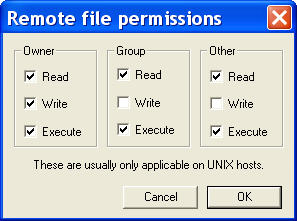
That's it.
FAQs
Q. How can I change the layout of the
login form?
A. Edit the altauth_loginscreen.php
Q. I get this error message:
FAILURE: cannot open .htaccess to
write. Possible permissions problem
A. Remember to chmod 777 the protected directory. Once done
try again.
Q. Nothing happens when I run the
altauth.php
A. You need to upload the file in BINARY mode. Try again.
Q. I have d`one everything but I get
this error when trying to access the members' area:
session directory corrupted
A. Try again by changing the permissions of the protected
directory from 755 to 777
Q. I want someone to install the
script for me.
A. You can get a coder at
http://www.vworker.com (used to be rentacoder.com)
Q. I have done everything and the
script does not work.
A. Not possible. Please follow all steps again and read
the FAQs.
Q. I have ready everything again and
again and still cannot make the script to work for me.
A. Log a ticket at
Our Help
Desk and include the following information
You will get a response through the
helpdesk.
Allow us 24 hours for checking the issue.

JayKay Bak
JayKay
Bak |

